1.2.3 Using CVS Remotely:
Initializing Your Repository

To check out the entire source distribution,
including new code since the last release,
first create and change to a directory
where you want to install the ISIP software:
Then execute the following command
(this should appear as one line in your browser):
cvs -d :pserver:cvs@iescvs.cavs.msstate.edu: \
/cavs/research/isip/d001/isip/tools/cvsroot checkout .
The result of this command will display:
cvs server: Updating .
cvs server: Updating CVSROOT
cvs server: Updating class
cvs server: Updating class/algo
cvs server: Updating class/algo/Algorithm
cvs server: Updating class/algo/AlgorithmBase
cvs server: Updating class/algo/AlgorithmContainer
cvs server: Updating class/algo/AlgorithmData
cvs server: Updating class/algo/AlgorithmUndefined
(continues until entire source distribution is checked out...)
|
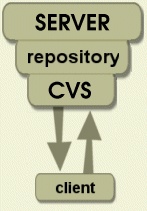
|
Note that the "." at the end of the command is important because it
indicates you want to install everything below the current working
directory. Since you are at the top of the tree, this will allow you
to acquire the entire distribution.
To check out only the latest released version (e.g., r00_n11),
execute the following command:
cvs -d :pserver:cvs@iescvs.cavs.msstate.edu: /cavs/research/isip/d001/isip/tools/cvsroot \
export -r isip_r00_n11 .
Upon execution of one of the above commands, CVS will check out the
entire source distribution in your current directory.
Be sure to specify ':pserver'. If you do not, CVS will use
rsh
to connect with the server and rsh privileges are not available to
anonymous users.
|
|