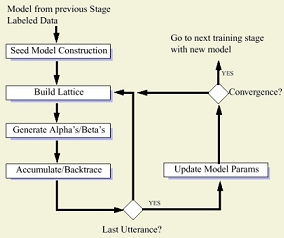5.2.1 Word Models: Initialization

The goal of training the acoustic models is to converge on a solution
that yields the most likely sequence of vectors for a given acoustic
unit. Setting the model parameters to some initial values before
training is known as initialization and can facilitate converging on
a solution more quickly. In the figure to the right, the block labeled
Seed Model Construction represents the initialization phase.
Several techniques can be used to initialize the models. One simple but
effective technique is to compute the global mean and variance from the
training data and set the model parameters to these values. This
technique is referred to as
flat-start.
Knowing the mean, which is the average value of the
data, and the variance, which is a measure of how spread out the
data is from the average, helps in determining which solution
provides the most likely sequence of vectors. Other more complex
techniques include the use of
clustering,
which involves gathering statistics from certain regions of the
training data, and
decision trees,
which involves asking hierarchical true or
false questions to classify an elements of the training data.
|
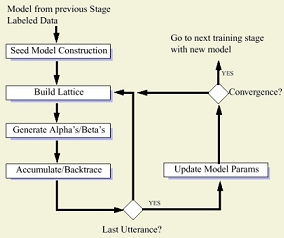
|
To flat-start the word models go to the directory:
$ISIP_TUTORIAL/sections/s05/s05_02_p01/
This directory already contains the parameter file that will be used for
this example. The initial language and acoustic models are in the
directory $ISIP_TUTORIAL/models/. Run the following command:
isip_recognize -param params_init.sof -verbose brief -list $ISIP_TUTORIA./databases/lists/identifiers_train.sof
Expected Output:
Command: isip_recognize -parameter_file params_init.sof -verbose brief -list ../../../databases/lists/identifiers_train.sof
Version: 1.23 (not released) 2003/05/21 23:10:45
loading audio database: $ISIP_TUTORIA./databases/db/tidigits_audio_db.sof
*** no symbol graph database file was specified ***
*** no transcription database file was specified ***
loading front-end: $ISIP_TUTORIAL/recipes/frontend.sof
loading language model: $ISIP_TUTORIAL/models/lm_word_digraph.sof
loading statistical model pool: $ISIP_TUTORIAL/models/smp_word.sof
*** no configuration file was specified ***
processing file 1 (ae_12a): $ISIP_TUTORIA./databases/sof_8k/train/ae_12a.sof
processing file 2 (ae_1a): $ISIP_TUTORIA./databases/sof_8k/train/ae_1a.sof
processing file 3 (ae_2789385a): $ISIP_TUTORIA./databases/sof_8k/train/ae_2789385a.sof
.....
After the flat-start process finishes, the acoustic information within this
initial acoustic model will contain the global mean and variance from the
training data. Open the parameter file,
params_init.sof.
Notice the following parameters:
algorithm = "INITIALIZE"
implementation = "GLOBAL"
variance_floor = 2e-4
The INITIALIZE algorithm and GLOBAL implementation are unique to the flat
start process. Obviously, the INITIALIZE algorithm tells the recignizer
that
we will be initializing the acoustic models. The GLOBAL implemenation tells
the recognizer to compute the global means and variances from the training
data. The variance floor parameter specifies which values will not
contribute
to the global means and variances. In this case, any value less than 0.0002
will not contribute. The location and filename of the updated acoustic
and language models are also indicated in the parameter file by the
parameters update_language_model and
update_statistical_model_pool.
Once the models are initialized, the reestimation process begins. Continue
to the next section to begin reestimation.
|